Hi everyone Ryan here with our Printed Linen Division. A very popular question I find myself answering on a regular basis is the following “Ryan, What is a vector file, and why can’t you print from my image?”. So in order to help and also demystify the vector mystery I went off to our studio and recorded the following video for everyone. I hope you find this tutorial helpful and if you have more questions feel free to post them here and I shall be more than pleased to answer them so fire away please.!!
Printed Tablecloths: What is a vector file and why do we need one??
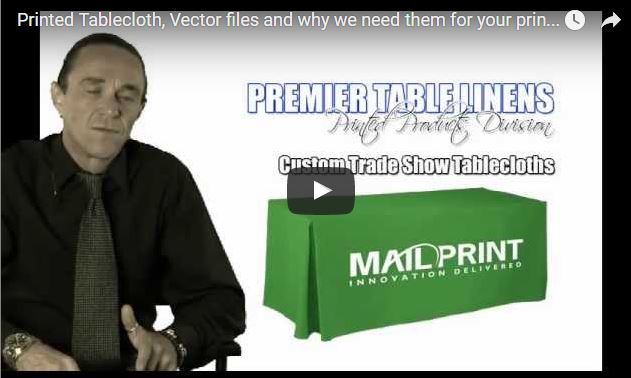




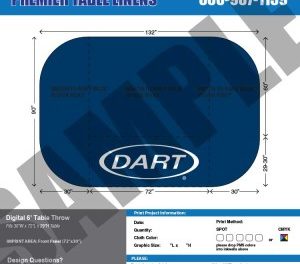


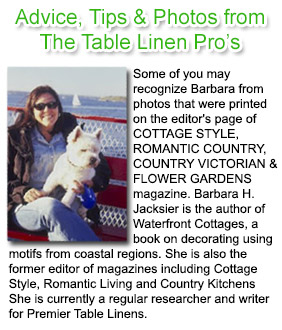
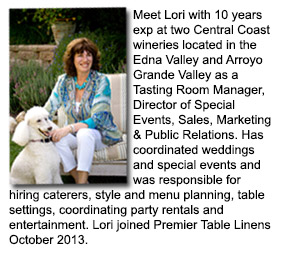












Marsha
on September 18, 2013 at 9:53 pmRyan, Can I send you a photograph to convert into a vector file and print on a table runner?
Ryan
on September 19, 2013 at 8:45 amMarsha, Yes we can print photographs no problems at all, what we would need and I think I spoke with you on the phone earlier today, just send me the picture of you and your husband Tony, send me the original raw picture please at 300 DPI. If the picture is in the AI file ensure it is on a single layer on its own please as well. Congratulations on your wedding Marsha I am sure you and Tony will be very happy your a great couple.
My very best wishes for your wedding.
Ryan
Taylor
on September 18, 2013 at 7:44 pmWe have our artwork in an EPS format. Does this automatically mean that it is already vector and will not pixelate when you enlarge it? Is there any way for us to be able to tell if it indeed vector before we submit it to you or do we just submit the file to you and you advise us? My concern is we would not want to receive our printed tablecloth to find that the image was distorted.
Ryan
on September 19, 2013 at 8:41 amTaylor Now this is a great question, the only way to answer this is that until we view the file in Adobe Illustrator we cannot honestly tell you. In theory YES it should be vectored however sometime the image has just been imported into Illustrator and saved as an EPS so the best way I can answer this for you is to tell you to e mail the file to us or upload it on our website and we will take a look for you.
Best wishes
Ryan
Ryan
on September 19, 2013 at 9:33 amTaylor with regards to your question about the image quality, after we get your art file myself or a member of my team will check your art file for print quality, at this point if we have concerns we will contact you, once we set up the print proof for you to approve we will e mail you your proofing page so you can double check everything. At this point nothing has gone into production and nothing will until you approve your proof. this system has served us well for many years and is another fail safe to ensure you get the exact product you are expecting. upon your proof approval everything goes into production the next business day.
trust this helps.
very best
Ryan
John
on September 16, 2013 at 7:07 pmSorry for being a little off topic. I need 6′ fitted full color printed tablecloths with our logo and design to cover the entire front panel. Is that even possible or do you need I think it is called a bleed or border area? If so, how far away from the edges do we have to print on? Ideally we would like to have the entire front panel printed. Is there anything we need to do to so that there is no boarder and our logo and image covers the entire front panel?
Ryan
on September 17, 2013 at 8:49 amJohn, Great question thank you. When we are printing using dye sublimation we actually print the entire front panel. Therefore bleed lines are obsolete, bleed lines are often used in offset printing for magazines and printed material. So when you are designing your printed tablecloth logo ensure that you set up your art board using the following methodology.
A 6 foot table 29 inches high, set up your art board in Illustrator to be the following size 6 inches long by 2.416 inches tall. You will be preparing your file in a vector format with any text “converted to outlines” this way you have perfectly scaled your front of your tablecloth for us to use.
For anyone else figuring this out just take your length and divide by 12, for example 8 foot table at 96 inches would be an art board 8 inches long. Following this method will allow you to figure your sizing very easily and keep your art file to a transportable size so it can be e mailed.
**Please note this methodology works only for Digital Dye Sublimation printed products where we are printing the front panel.
This should help you out John if you have any other questions please e mail me at digitalart@premiertablelinens.com or call me 800 937 1159 Ex3
Best
Ryan
Wendy
on September 14, 2013 at 6:22 pmThank you for the tutorial and great timing. I have purchased fitted tablecloths from your company and am now ready for one with my logo. However, my artwork is a JPEG and I do not know a graphic designer to make this into one of the acceptable files needed, much less to put it into a vector file. I was very excited as when I purchased the non printed fitted tablecloths, Tony and I briefly discussed in the next few months me being ready to brands my business with a custom printed tablecloth and your prices are so reasonable but is now going to cost me an additional couple hundred dollars to have converted into a vector file? I know graphic designer (who I assume are the ones that need to do the vector file conversion) are expensive. I had my heart set on going to my Holiday shows with my company name and logo on my center tablecloth, it would be very eye catching but now worried it is out of my price range with the Vector file thing.
Ryan
on September 16, 2013 at 9:49 amWendy, We have a great solution for you. Either myself or a member of my team will gladly convert your current Jpeg for you. Now when we say convert what we actually mean is we will re-draw the logo for you in Adobe Illustrator in a vector based format, and the best thing is when we are finished and you have approved the work we will send you all the versions you could ever need for future printing needs and we do all this for only $29.95 a fraction of the cost that a Graphic Designer would charge you.
We do have a 24 hour turnaround on this sometimes a little longer on more complex logo’s you can e mail me all the info at Digitalart@premiertablelinens.com and I shall be pleased to assist you. You can purchase our vector services at this link http://premiertablelinens.com/default/custom-printed-art.html
Should you need anything else feel free to get in touch, be my pleasure to assist.
best wishes and look forward to working with you.
Ryan
Henry
on September 13, 2013 at 8:37 pmVery informative video. I do have several additional questions if you will Sir.
1)Is there any difference printing single color vs full color? 2)For a single color printed tablecloth that is letters and a logo does it still need to be in a vector file? Any resurrections on what can be done, printed single color? Lastly, with single color can we still select any tablecloth color? Sorry for all the questions. This is all new to me.
Ryan
on September 16, 2013 at 9:44 amHenry
Thanks for you questions, Ok so to be clear, On the single color printed tablecloths we do need a vector file. Our single colors are Thermofilm Vinyl cut so we use a CAD program that works on lines so YES we do need a vector. With Single color you are limited to the color of the print but you still have a choice of our 74 amazing colors to choose from for the fabric. I hope this helps you out and fell free to call me at 800 937 1159 Ex 3 be pleased to help.
Best
Ryan