How to order a custom size tablecloth on BrightSettings.com
To order custom size tablecloths on the Bright Settings site, you’ll use our tablecloth size calculator. To access this handy tool, go to any fabric type and click on the “Order Any Size” tab to the right of the fabric image – you can see the arrow pointing to it in the image to the left.
Follow these easy directions to measure your table properly:
For a square or rectangular table:
Measure the length and width of the table, in inches.
For a round table:
Measure the diameter (the length across the center of the table), in inches.
For an oval table:
Measure the length and width across the center of the table, in inches.
Don’t forget to add drop to your cloth! We recommend a drop between 8″-15″ depending on how you plan to use your tablecloth. Here are our suggestions for what you need to add:
8″-10″ for a kitchen or casual setting
10″-12″ (to lap level) for a more formal setting
15″ for standard banquet table (any size)
29″-30″ to the floor (depending on table height)
If you forget what to measure, the simple diagrams on the calculator for each table shape are a handy reminder. There’s also a “How to measure” link located directly below the calculator with additional detailed instructions and diagrams.
Once you’ve measured your table, select the shape of your table (square, round, rectangular, oval) from the choices. This will adjust the calculator options accordingly.
Finally, input your measurements into the boxes and hit “Calculate”!
The calculator will determine the size tablecloth you need and list the prices at different quantity levels.
Even if you’re not ordering a custom size, the tablecloth calculator is a great tool to use to ensure you’re ordering exactly the size tablecloth you want!




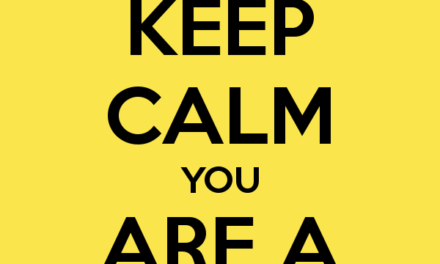
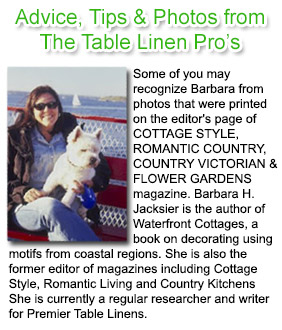
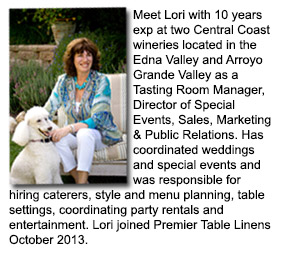












Recent Comments
Lori hall
on Fall Into Luxurious Textures with Miranda Damask by Premier Table LinensLori Hall
on The Havana Linen CollectionMichelle
on Fire Regulations Pertaining To Table Covers, Skirts, Stage Skirting and Drapes At Trade Show Exhibits & Public VenuesHoliday Inn Express-SLFMS Sulphur Louisiana
on A.C.T.S. (Any Custom Tablecloth Size). Now you can price and purchase any custom size tablecloth in the world only at Premier Table Linens.