To check the status of your order, click the “ORDER TRACKING” button at the BOTTOM of any brightsettings.com page.
Use your Order Number and Billing Postal Code to track your order
You’ll need two things to track your order:
-
Your order number
Your order number can be found in the confirmation e-mail you received. -
Your billing postal code (zip code)
If you entered a shipping address different from your billing address when you placed your order, make sure you enter the billing address zip code, not the shipping address zip code, on the Order Status form.
After you enter your order number and zip code, you’ll be able to see the full details of your order. If your order has not shipped yet, you’ll see the estimated ship date. If your order has shipped, you’ll see the date that it shipped, as well as the UPS tracking number and information.
The fastest way to check your order status is by clicking the “ORDER TRACKING” link and entering your order information into the Order Status form, but if you ever have any additional questions about your order, feel free to call 1-800-327-6025 during business hours (M-F 8AM-5 PM) or e-mail our sales team at sales@brightsettings.com. You can also e-mail questions to our sales team by clicking the “Send Message” link on your Order Status page.




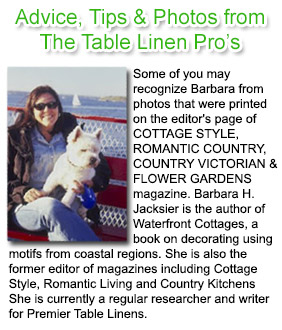
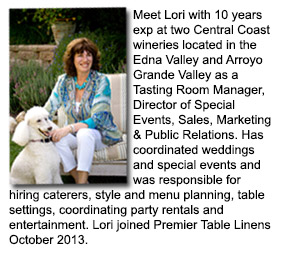












Recent Comments
Lori hall
on Fall Into Luxurious Textures with Miranda Damask by Premier Table LinensLori Hall
on The Havana Linen CollectionMichelle
on Fire Regulations Pertaining To Table Covers, Skirts, Stage Skirting and Drapes At Trade Show Exhibits & Public VenuesHoliday Inn Express-SLFMS Sulphur Louisiana
on A.C.T.S. (Any Custom Tablecloth Size). Now you can price and purchase any custom size tablecloth in the world only at Premier Table Linens.